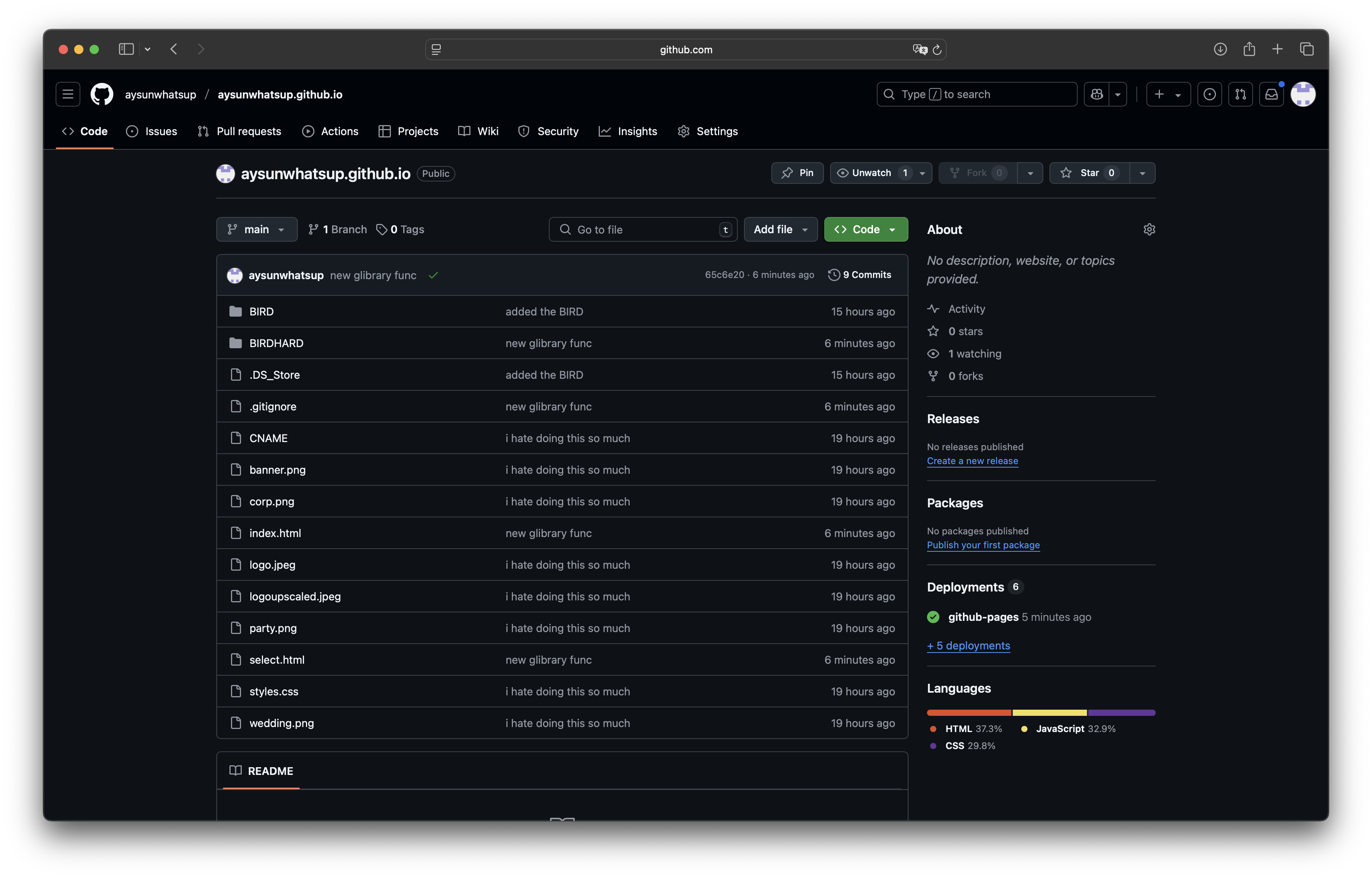
Click on the green button that says "Code" and then click on "Download ZIP". This will download the entire website as a ZIP file (the website is only around 12MB currently, so it should be quick to download, and not take much space).
This is a tutorial on how to download the GLibrary games so you can play them offline. You CANNOT use a phone or a tablet to download the games, you need a computer.
Go to the Aysun GitHub repository page.
It should look like this:
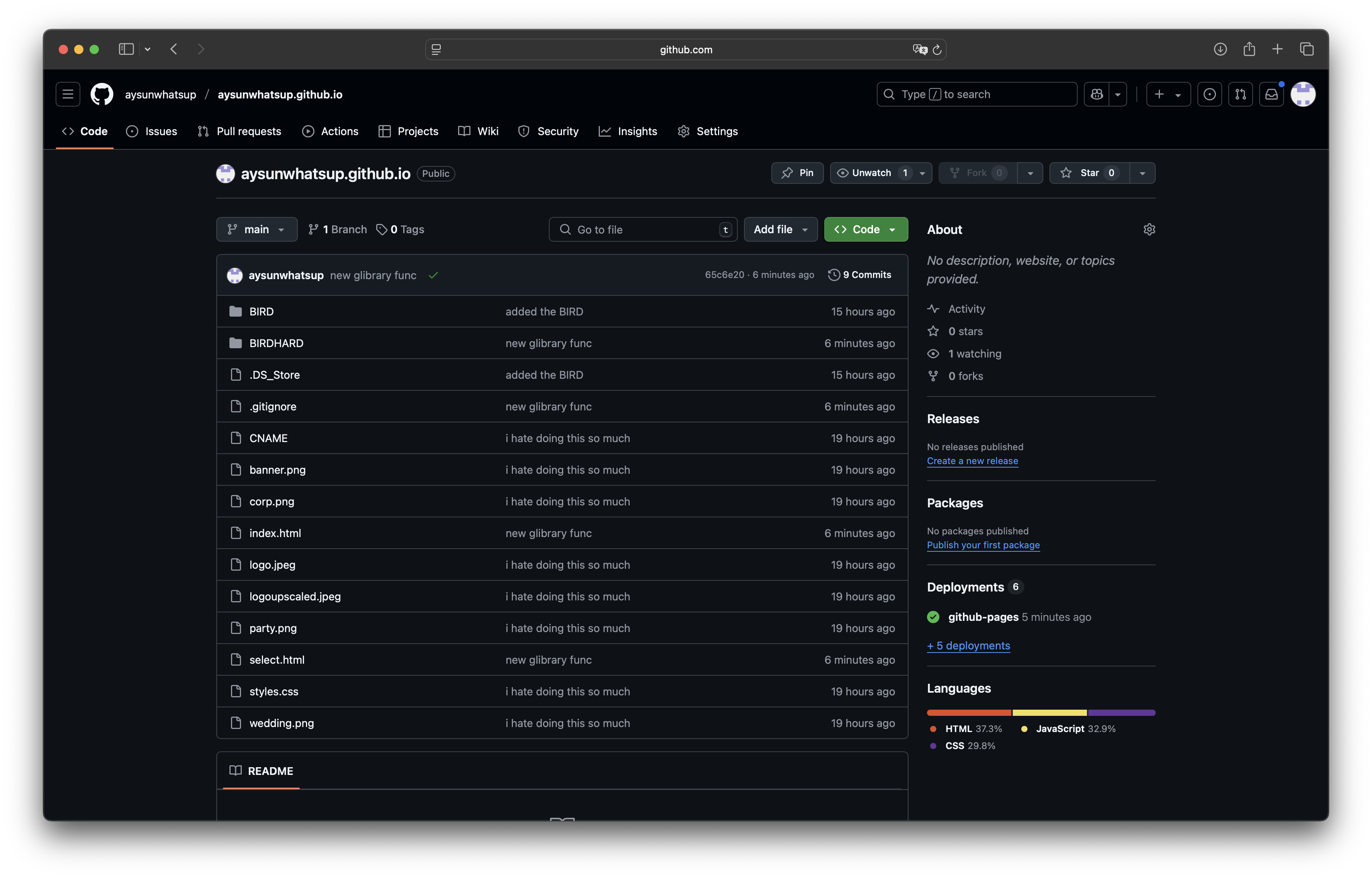
Click on the green button that says "Code" and then click on "Download ZIP". This will
download the entire website as a ZIP file (the website is only around 12MB currently, so it should be
quick to download, and not take much space).
Once you've extracted the ZIP file, click the file called "index.html". This will open the website in your default browser. You can also open the file "select.html" to go to the game selection page directly, without using the hidden website button.